I wonder how that can change the appearance of e-mail that comes to me via PHP?

This is a PHP code:
<?php
$Ime = $_POST["Ime"];
$Prezime = $_POST["Prezime"];
$NaslovOglasa = $_POST["NaslovOglasa"];
$Email = $_POST["Email"];
$SadrzajOglasa = $_POST["SadrzajOglasa"];
$Kontakt = $_POST["Kontakt"];
if (isset($_POST['Istaknut_Oglas'])) {
$IstaknutOglas = "Da";
} else {
$IstaknutOglas = "Ne";
}
if (isset($_POST['Standardni_Paket'])) {
$StandardniPaket = "Da";
} else {
$StandardniPaket = "Ne";
}
$Za = "bratunac.info@gmail.com";
$Od = "Od: " . $Email . "\r\n";
$Info .= "|NOVI OGLAS|" . "\r\n";
$Info .= "Ime: " . $Ime . "\r\n";
$Info .= "Prezime: " . $Prezime . "\r\n";
$Info .= "Naslov oglasa: " . $NaslovOglasa . "\r\n";
$Info .= "Sadrzaj oglasa: " . $SadrzajOglasa . "\r\n";
$Info .= "Kontakt informacije: " . $Kontakt . "\r\n";
$Info .= "Istaknut oglas: " . $IstaknutOglas . "\r\n";
$Info .= "Standardni paket: " . $StandardniPaket . "\r\n";
$Info .= "" . "\r\n";
if(isset($_FILES['file_array'])){
$name_array = $_FILES['file_array']['name'];
$tmp_name_array = $_FILES['file_array']['tmp_name'];
$type_array = $_FILES['file_array']['type'];
$size_array = $_FILES['file_array']['size'];
$error_array = $_FILES['file_array']['error'];
for($i = 1; $i < count($tmp_name_array); $i++){
if(move_uploaded_file($tmp_name_array[$i], "adsuploads/".$name_array[$i])){
$Info .= "Fotografija ".$i.": ".$name_array[$i]. "\r\n";
}
}
mail($Za, $Od, $Info);
header("Location: http://bratunacinfo.000webhostapp.com/pages/postavi_oglas-3");
}
?>
I wonder if this can be done via php me or I need some framework