The command that satisfies the two issues listed is at the very end. First, some notes of explanation.
When you add a shell command to the Windows Registry, you have several variables available to you (such as %1, %L, and %V). Now, you would like a new folder in Destination named after the copied folder. Parameter extensions (such as %~n1) can strip everything from the full path and give you the name of the directory leaf.
However, these are not available when using the shell command from the Windows Registry. The most straightforward way to get a plain directory name is to create a temporary batch script, run it, and delete the batch script afterwards.
The following will copy the selected directory as a sub-directory inside Destination:
cmd.exe /c echo @echo off>"C:\Destination\_tempxcopy.bat" & echo xcopy "%%~1\*" "C:\Destination\%~n1" /ECIQHY ^>nul>>"C:\Destination\_tempxcopy.bat" & call "C:\Destination\_tempxcopy.bat" "%1" & del "C:\Destination\_tempxcopy.bat"
This next part requires the use of a third-party utility.
The previous command will open a command window and leave it open as long as copying is in progress. To hide that window, use the tiny utility RunHiddenConsole
The following will copy the selected directory and hide the command window while copying:
"C:\Destination\RunHiddenConsole.exe" cmd.exe /c echo @echo off>"C:\Destination\_tempxcopy.bat" & echo xcopy "%%~1\*" "C:\Destination\%~n1" /ECIQHY ^>nul>>"C:\Destination\_tempxcopy.bat" & "C:\Destination\RunHiddenConsole.exe" /w "C:\Destination\_tempxcopy.bat" "%1" & del "C:\Destination\_tempxcopy.bat"
This could certainly be made more flexible and efficient, but the above command at least demonstrates the technique for accomplishing the task.