I want to test my application on iPad mini screen in Xcode 8.2, but I could not find the simulator for the same.
I have also tried to add simulator Hardware > Device > click bottom add menu but here I do not see any option to download the iPad mini simulator.