This is my first time trying to submit an app to Apple, and I'm having a bunch of issues. I'm pretty sure I've generated all my certificates, AppID's, etc... I've been running the app on my phone just fine, then all of a sudden I started getting errors submitting. My first error was this:
But as you can see, the Bundle ID's are the same:
The ID in Xcode:
And the ID in iTunes Connect:
So I tried changing the Bundle ID, and made sure the Bundle ID's were the same across iTunes connect, Xcode, etc. I started out the project with a different name. Should I just start a new project with consistent naming?
Should the Bundle Identifier in Info read com.Kaen.M01eskin ?
It doesn't work with Application Loader either: