I am making an app that has a ProfilePage with three fragments - About | Posts | Gallery, and I am using a collapsible toolbar with user's image. My second and third fragment will have a footer that should always be visible, but this is what I get:
When my image is expanded the footer disappears. What I want is for my two fragments to have these footers always visible and not depending on toolbar being collapsed or not. My gallery footer should be similar to post footer.
profile_layout.xml:
<?xml version="1.0" encoding="utf-8"?>
<android.support.design.widget.CoordinatorLayout
xmlns:android="http://schemas.android.com/apk/res/android"
xmlns:app="http://schemas.android.com/apk/res-auto"
android:id="@+id/main_content"
android:layout_width="match_parent"
android:layout_height="match_parent">
<android.support.design.widget.AppBarLayout
android:id="@+id/appbar"
android:layout_width="match_parent"
android:layout_height="256dp"
android:theme="@style/ThemeOverlay.AppCompat.Dark.ActionBar">
<android.support.design.widget.CollapsingToolbarLayout
android:id="@+id/collapsing_toolbar"
android:layout_width="match_parent"
contentScrim="?attr/colorPrimary"
android:layout_height="match_parent"
app:layout_scrollFlags="scroll|exitUntilCollapsed">
<ImageView
android:id="@+id/profile_image"
android:layout_width="match_parent"
android:layout_height="match_parent"
android:fitsSystemWindows="true"
android:scaleType="centerCrop"
android:contentDescription="@string/profile_photo"
app:layout_collapseMode="none"/>
<android.support.v7.widget.Toolbar
android:id="@+id/toolbar"
android:layout_width="match_parent"
android:layout_height="?attr/actionBarSize"
app:layout_collapseMode="pin">
<ImageView
android:id="@+id/toolbarEdit"
android:layout_width="wrap_content"
android:layout_height="wrap_content"
android:layout_gravity="end"
android:contentDescription="@string/block"
android:paddingEnd="20dp"
android:paddingStart="5dp"
app:srcCompat="@drawable/ic_icon_edit" />
</android.support.v7.widget.Toolbar>
</android.support.design.widget.CollapsingToolbarLayout>
</android.support.design.widget.AppBarLayout>
<LinearLayout
android:layout_width="match_parent"
android:layout_height="fill_parent"
android:orientation="vertical"
app:layout_behavior="@string/appbar_scrolling_view_behavior">
<android.support.design.widget.TabLayout
android:id="@+id/myProfileTabs"
android:layout_width="match_parent"
android:layout_height="?attr/actionBarSize"
android:layout_gravity="bottom"
app:tabContentStart="72dp"
app:tabGravity="fill"
app:tabMode="scrollable" />
<android.support.v4.view.ViewPager
android:id="@+id/myProfileViewpager"
android:layout_width="match_parent"
android:layout_height="match_parent"
app:layout_behavior="@string/appbar_scrolling_view_behavior" />
</LinearLayout>
posts_fragment.xml:
<LinearLayout xmlns:android="http://schemas.android.com/apk/res/android"
xmlns:tools="http://schemas.android.com/tools"
android:layout_width="match_parent"
android:layout_height="match_parent"
android:background="@drawable/tile_bg"
android:orientation="vertical" >
<ListView
android:id="@+id/list_view_messages"
android:layout_width="fill_parent"
android:layout_height="0dp"
android:layout_weight="1"
android:background="@null"
android:divider="@null"
android:transcriptMode="alwaysScroll"
android:stackFromBottom="true">
</ListView>
<LinearLayout
android:id="@+id/llMsgCompose"
android:layout_width="fill_parent"
android:layout_height="wrap_content"
android:background="@color/white"
android:orientation="horizontal"
android:weightSum="4" >
<EditText
android:id="@+id/inputMsg"
android:layout_width="0dp"
android:layout_height="fill_parent"
android:layout_weight="3"
android:background="@color/bg_msg_input"
android:textColor="@color/text_msg_input"
android:paddingLeft="6dp"
android:paddingRight="6dp"/>
<Button
android:id="@+id/btnSend"
android:layout_width="0dp"
android:layout_height="wrap_content"
android:layout_weight="1"
android:background="@color/ppdColorOrange"
android:textColor="@color/white"
android:text="@string/send" />
</LinearLayout>
My PostsFragment (not yet implemented):
public class MyProfilePostsFragment extends Fragment {
@Override
public View onCreateView(LayoutInflater inflater, ViewGroup container, Bundle savedInstanceState) {
View view = inflater.inflate(R.layout.navdrawer_my_profile_fragment_posts, container, false);
return view;
}
}