I'm trying to do a custom uislider using images (without a visible knob, i hide it when user can't edit and show it when he can) The problem is that the the side render perfectly but the right part is cute and doesn't seems to use the edges... Any idea how i can edit it ?
Actual code :
let capLeft:CGFloat = 9
let capRight:CGFloat = 9
imageMin = imageMinimum?.resizableImage(withCapInsets: UIEdgeInsets(top: 0, left: capLeft, bottom: 0, right: capRight), resizingMode: .stretch)
imageMax = imageMaximum
slider.setMaximumTrackImage(imageMax, for: UIControlState())
slider.setMinimumTrackImage(imageMin, for: UIControlState())
Do you have any idea ?