I have 3 folders:
Master on Local1 (PC 1)
Master on Remote (Github)
Master on Local2 (another PC)
I try to push on Master Remote using GitKraken from Local1. GitKraken said the push is successful. But, I could not see on Remote.
But; if I push using Master local2, I could see the commit on Remote.
How to push correctly using local1 ?