In Datagrip, when you execute a statement you can get the output in the output pane.
I only want the resultrow to see, see my example below:
Red is the part i want to exclude, i only want the blue part.
Is there any way to do this?
I've looked on multiple websites, but I couldn't find an answer that fits my needs