I have an express server running with pm2(v2.4.2) and node(v7.7.4). Here is the pm2 list screenshot:
Here is htop screenshot:
As you can see, the CPU usage is 100%. And the running PIDs are not match with pm2 list. My server would get no response after a few hours or days. I can't find any log from pm2.log file. Sometimes pm2 restart fix this. But sometimes I can't execute any pm2 commands. I need to kill pm2 process by ps -Af | grep pm2 | awk '{print $2}' | xargs kill -9
and then restart.
So where are these two high cpu usage processes come from? That's why my server no response?