Hi everyone just started learning Fullpage.js here and i was wondering if i can let's say divide my page into 3 sections 1 for header 1 for section and 1 for footer. Then set 4-5 sliders in the Section part. what i want is for the navbar to highlight only the current slider in that section not all 4-5 of them at once...
like so:
Then when i go to the sections it does this:
how do i make it only active on the current slider and not all of them? Thank you in advance ^^