I need to know how to set the order of elements shown in EA's project browser programmatically (in order to mimic the green arrows).
Asked
Active
Viewed 220 times
-2
-
please read http://stackoverflow.com/help/how-to-ask and adjust your question – BugFinder Mar 31 '17 at 06:29
1 Answers
1
The tree view can not be sorted freely. EA puts a couple of constraints on the sorting. So diagrams, packages and a couple of other elements appear always on top and in groups. This is hard coded.
Use Element.TreePos to change the order where appropriate to simulate a manual order.
FWIW: Features have another queer behavior sometimes. You might need to uncheck the following in Tools/Options:
qwerty_so
- 35,448
- 8
- 62
- 86