How to center align 3 buttons with next to each other vertically using ConstraintLayout?
To be clear, i want to convert this simple layout structure into flat UI using ConstraintLayout
<?xml version="1.0" encoding="utf-8"?>
<FrameLayout
xmlns:android="http://schemas.android.com/apk/res/android"
android:layout_width="match_parent"
android:layout_height="match_parent">
<LinearLayout
android:layout_width="wrap_content"
android:layout_height="wrap_content"
android:layout_gravity="center"
android:orientation="vertical">
<Button
android:layout_width="wrap_content"
android:layout_height="wrap_content"
/>
<Button
android:layout_width="wrap_content"
android:layout_height="wrap_content"
/>
<Button
android:layout_width="wrap_content"
android:layout_height="wrap_content"
/>
</LinearLayout>
</FrameLayout>
I have obtained a nearest solution as follows
<android.support.constraint.ConstraintLayout
xmlns:android="http://schemas.android.com/apk/res/android"
xmlns:app="http://schemas.android.com/apk/res-auto"
xmlns:tools="http://schemas.android.com/tools"
android:layout_width="match_parent"
android:layout_height="match_parent">
<Button
android:id="@+id/button"
android:layout_width="wrap_content"
android:layout_height="wrap_content"
app:layout_constraintLeft_toLeftOf="parent"
app:layout_constraintRight_toRightOf="parent"
app:layout_constraintTop_toTopOf="parent"
app:layout_constraintBottom_toTopOf="@+id/button2"
/>
<Button
android:id="@+id/button2"
android:layout_width="wrap_content"
android:layout_height="wrap_content"
app:layout_constraintLeft_toLeftOf="parent"
tools:layout_conversion_absoluteHeight="48dp"
tools:layout_conversion_absoluteWidth="88dp"
tools:layout_conversion_absoluteX="148dp"
tools:layout_conversion_absoluteY="259dp"
app:layout_constraintBottom_toTopOf="@+id/button3"
app:layout_constraintTop_toBottomOf="@+id/button"
app:layout_constraintRight_toRightOf="parent"/>
<Button
android:id="@+id/button3"
android:layout_width="wrap_content"
android:layout_height="wrap_content"
app:layout_constraintLeft_toLeftOf="parent"
tools:layout_conversion_absoluteHeight="48dp"
tools:layout_conversion_absoluteWidth="88dp"
tools:layout_conversion_absoluteX="148dp"
tools:layout_conversion_absoluteY="307dp"
app:layout_constraintBottom_toBottomOf="parent"
app:layout_constraintTop_toBottomOf="@+id/button2"
app:layout_constraintRight_toRightOf="parent"/>
</android.support.constraint.ConstraintLayout>
But clearly, you can see that the obtained output does not match to the required one. i don't want any margin or space in between the 3 buttons, all i want is to center align those 3 buttons next to each other vertically just like they are in a LinearLayout which has a vertical orientation.