I was using ctrl + - to make the code font smaller (or zooming out) in the R studio source editor and I got the pop up window (picture attached).
I think I pressed OK by mistake and I lost a huge chunk of code. How can I recover that?
Also. it makes me bit skeptical of using Rstudio. Pop out message