I'm having issues with a website accessing subdomains. We have several and it's starting to effect more than just one computer.
I have tried to flues / renew DNS and had no luck. This would also only work for one machine.
netsh winsock reset
ipconfig /flushdns
ipconfig /registerdns
I have also tried modifying the host file, but again this would only effect one computer and this is effecting anyone who tries to visit the site.
Any ideas or help would be much appreciated! We are on Windows07 using iis