I'm trying to center the text in the middle of JQM page, vertically and horizontally. Using 1.4.5, default theme.
In my .css I have:
.splashDiv {
position: absolute;
top: 50%;
height: 50%;
width: 100%;
text-align: center;
padding:0;
}
HTML
<div class="splashDiv" data-role="page">
Please wait...
</div>
The result is:
The text is vertically centered only if I remove top: 0 directive in developer tools(although not perfectly centered).
My question is what is the proper way according to JQM architecture to have what I want? I am not looking for quick/dirty workaround, unless there is no other way.
UPDATE