I'm designing a screen using the designer in Android Studio. When I place an ImageView on the screen, the characters are much too large. Is there any way to make them smaller? Here is an example:
Asked
Active
Viewed 22 times
0
Terry Neckar
- 137
- 1
- 8
-
I can see textAlignment and textDirection but no TextSize. – Terry Neckar Mar 31 '17 at 15:41
-
Sorry, bad reading, you mean `ImageView`. If you want it smaller give it `layout_width` and `layout_height` values. Because maybe your setting the text to match the parent and then it takes the height os the image too. – Catarina Ferreira Mar 31 '17 at 15:56
-
All of the ImageViews have layout_height and layout_width values already. – Terry Neckar Mar 31 '17 at 16:04
-
1I did a test and noticed that the size of the ImageView text is dependent on the width of the ImageView. – Terry Neckar Mar 31 '17 at 16:06