I am using Azure CLI 2.0 on a windows machine and I am trying to create a Docker VM using this Microsoft documentation:
az group deployment create --resource-group myResourceGroup \
--parameters '{"newStorageAccountName": {"value": "mystorageaccount"},
"adminUsername": {"value": "azureuser"},
"adminPassword": {"value": "P@ssw0rd!"},
"dnsNameForPublicIP": {"value": "mypublicdns"}}' \
--template-uri https://raw.githubusercontent.com/Azure/azure-quickstart-templates/master/docker-simple-on-ubuntu/azuredeploy.json
Putting everything in one line results in an "unrecognized arguments" error. Replacing the parameter single quotes by double quotes results in an "Expecting property name enclosed in double quotes" error and removing the parameters option gives an expected "Deployment template validation failed" error. What is the correct way to provide the parameter value?