Actually I'm working with two frequency tables who have got the name: identified_modification_table and unidentified_modifications_table
The structure of these files are something like that:
identified_modification_table
Modifications | Frequency
MOD:42123 | 12
MOD:1234 | 7
MOD:7618 | 36
MOD:411232 | 51
unidentified_modifications_table
Modifications | Frequency
MOD:42123 | 12
MOD:12 | 20
MOD:7618 | 36
MOD:411232 | 51
I would like to merge these files and create this output in order to create a stacked barplot like this example.
Modifications | Frequency.1 | Frequency.2
MOD:42123 | 12 | 12
MOD:1234 | 7 | NA
MOD:12 | NA | 20
MOD:7618 | 36 | 36
MOD:411232 | 51 | 51
I was trying to use this code to merge tables and add NA where the value doesn't exist.
df_final <- cbind.data.frame(df1, df2[match(df1$modifications, df2$modifications), ]);
But this doesn't work properly and I don't know why.
After this I think I should just use melt and ggplot2 stacked bar:
df_barplot <- melt(df,measure.vars = names(df))
ggplot((df_barplot), aes(x = value, fill = variable)) +
geom_bar(stat = "count", position = "dodge") +
theme(axis.text.x = element_text(angle = 20, hjust = 0.5, vjust = -0.1)) +
guides(fill=FALSE)+
labs("Barplot") +
xlab("Values")+
ylab("Frequency")+
theme(text = element_text(size=18), axis.text.x = element_text(angle = 90, hjust = 1, size = 15), axis.text.y=element_text(size = 15))
Does anyone know how I could do this?
Here you are and a reproducible example:
df1 <- data.frame(modifications=c("MOD:214", "MOD:3","MOD:24","MOD:44","MOD:123", "MOD:123", "MOD:212"), Frequency=c(1,41,616,727,828,8993,383))
df2 <- data.frame(modifications=c("MOD:214", "MOD:3","MOD:24","MOD:445","MOD:12", "MOD:123", "MOD:212"), Frequency=c(1,43,64,77,88,893,38))
Thank you