I recently installed Visual Studio 2017 and my problems began with remote debugging.
So, this is the message error.
And on Azure, they are lagging behind the official release of VS Remote Debugging for this VS version.
Any idea on how to make this work?