I would like to draw you attention to the following pictures
First the original image
then how it is rendered on the screen

as you can see on the original everything is nice and yellow, the edges have a slight transparency to look smooth.
but when I render I have some darkened pixels that appear.
To avoid the usual answer I get
I use
gl.glTexImage2D(GL10.GL_TEXTURE_2D, level, GL10.GL_RGBA, width, height, 0, GL10.GL_RGBA, GL10.GL_UNSIGNED_BYTE, pixelBuffer);
and not the glutil tool
also
gl.glEnable(GL10.GL_BLEND);
gl.glBlendFunc(GL10.GL_SRC_ALPHA, GL10.GL_ONE_MINUS_SRC_ALPHA);
Anybody has a solution for that ?
Thanks
Jason
Edit
I did some digging. in the original image my background is already the same color as the coin and I use an alpha mask. I've also checked, when I load the bitmap it seems that all the bitmap who have an alpha 0 are automatically set to 0,0,0,0. this might be the problem.
edit actually it seems to be the issue. I checked the values of the bitmap I open, the values for transparent pixels are 0,0,0,0 instead of the color I set. Is this a problem with Bitmap or how I created my image?
// Load up, and flip the texture:
Bitmap temp = BitmapFactory.decodeResource(context.getResources(), resource, opts);
Bitmap bmp = Bitmap.createBitmap(temp, 0, 0, temp.getWidth(), temp.getHeight(), flip, true);
temp.recycle();