I want to search for a given sub-string in column D when conditions are met in columns A and B.
A simple countifs as suggested in the question Count if two criteria match - EXCEL formula does not match because I would like the ingredient (Chocolate in my example) to be part of the values and not an exact match like in that question. It is therefore NOT a duplicate question.
Let's say I own a restaurant (I wish :) and I have this:
- Column
A: the category of a dish - Column
B: the price range of the dish - Column
C: the name of a dish - Column
D: a list of ingredients in that dish
I want to search if any of the main course that is expensive contains chocolate (i.e. putting in a cell the value FALSE, "No" or 0). It could look like something like that
I don't want to do this by using VBA but rather using Excel Formulas.
Really appreciate your help.
Thanks
[NOTE]:
The difference with the suggested related question is to add * in the matched strings. Although a small difference, it is what made me ask the question in the first place.