I have an SSIS data flow task where I am trying to load data from a source table using ADO.NET Source Editor into a SQL Server table.
The problem:
The source table name is dynamic and depends on the current date.
Example: If I want to load today's data then the table name would be
Sample_03292017_dataand if loading tomorrow's data then it would beSample_03302017_Data.
I did some research and found how to pass parameters to an ADO.NET Source Editor to use in where conditions but I couldn't find anything on how to use this parameter in a table name.
Does anyone know how I can achieve this? My query is really simple:
select * from Sample_[DateParameter]_Data.
I am using Visual Studio Data Tools 2010.