I created a macro in Excel and i am running it from a .vbs file. It's working fine on my laptop. I copied the same work on a new laptop and each time i am running the vbs file this window appears on the screen.
I have made some research and read that the situation i mentioned is happening when loading CheckNDISPort service on the startup. But i don't believe it's the reason because when i go to task manager and check in the startUp tab i don't find this service. Also when i restart my laptop i don't get this window, only when i am running my vbs file. I am sure there is any problem with my vbs file too because on the other laptops it's working fine.
Any suggestion please how to get ride of this pop up ? For now i am closing the window each time or ending the task from task manager but everytime i run it again so it pops up again.
Thank you very much.