I want to write a short MATLAB program that enables me to specify and keep only a proportion of the Fourier Transforms of largest magnitude from an image representation.
Here is my code so far, where 'image123' is a 256x256 uint8:
I= image123;
F = fft2(I);
F = fftshift(F);
F = abs(F); % Get the magnitude
F = log(F + 1);
F = mat2gray(F);
figure, imshow(F,[])
If I increase my value of 1 in 'F = log(F + 1)' will this increase the magnitude of the Fourier transform?