This is a typical energy ranking that is used in a few published papers and I am struggling to reproduce one for my data using Python (anything matplotlib, sns etc.). I have my data constructed in Pandas dataframe like below:
System Color_id Data1 Data2
Form I 1 0.0 0.6
Form II 2 0.8 0.0
Form III 3 2.1 2.7
Form IV 4 2.2 0.3
Form V 5 1.7 1.2
I added "Color_id" column to enable specific_column_values coloring as in matplotlib and I think I am half-way using simply plt.scatter. What I am struggling mostly is plotting elongated lines instead of typical markers, and how to automatically connect those dash lines between similar systems across different data? Any help or suggestions is much appreciated.