I thought that symbolic links in Windows 10 behave similarly to Linux symlinks, i.e., they are transparent to the apps. However, I'm confused by the actual behavior.
As an example, I've both softlinked and hardlinked the same CSS file:
$ mklink softlinked.css Default.css
symbolic link created for softlinked.css <<===>> Default.css
$ mklink /H hardlinked.css Default.css
Hardlink created for hardlinked.css <<===>> Default.css
The hardlink behaves predictably (is indistinguishable from the original file) but I don't understand the soft linked one. See for example this:
Also, when the CSS is consumed by the Caret editor, the hardlinked stylesheet works fine:
while the softlinked is broken:
The questions are:
- How do the symbolic links actually behave on Windows?
- Can soft links be made transparent to the apps? By transparent, I mean the app would always see the file as being on the symlinked path (
...\symlinked.css) and never resolve to the original path (...\Default.css). Is there some Windows registry settings or something?