I'm trying to create an astronomical polar plot with a radial axis that starts from -45° on outer line and increases to 90° in the center of the plot. But I didn't find any way to reverse radial axis of the PolarAxes instance. invert_yaxis() method doesn't work at all. Also, there are some hidden methods such as ax.set_rlim() that doesn't have any docs.
Here is my current code:
fig = plt.figure()
ax = fig.add_axes([0.1,0.1,0.8,0.8], polar=True)
# ax.invert_yaxis()
ax.set_theta_zero_location('N')
ax.set_ylim(-45, 90)
ax.set_yticks(np.arange(-45, 90, 15))
ax.plot(ras, decs, linestyle='', marker='.')
and my plot