I have created a sidebar with custom functionality for my spreadsheet. It used to work as expected, but when I opened the file recently it fails to load correctly.
I have an html file called Page that contains the html code. I have another file Stylesheet to store the css and have added it to Page like this:
<!DOCTYPE html>
<html>
<head>
<base target="_top">
<link rel="stylesheet" href="https://ssl.gstatic.com/docs/script/css/add-ons1.css">
<link href="https://fonts.googleapis.com/icon?family=Material+Icons" rel="stylesheet">
<?!= include('Stylesheet'); ?>
</head>
<body>
My Content
</body>
</html>
This used to correctly load the stylesheet when I opened the file. However, now I see this instead:
From what I can tell, I am following the proper methods and process from here: https://developers.google.com/apps-script/guides/html/best-practices
I fear that I am missing something obvious, but I would appreciate any help you can provide to get this to work.
UPDATE
Here is my Stylesheet code:
<style>
.width-100 {
width: 98%;
height: 100%
}
.red{ color:red; }
i.material-icons,input[type='Submit']{
cursor:pointer;
}
i.material-icons.active{
border-bottom: 2px solid red;
padding-bottom: 3px;
}
.sidebar.branding-below {
top: 0;
}
.sidebar.bottom {
border-top: 1px solid #ddd;
}
img.logo{
position: relative;
vertical-align: middle;
}
#topBar {
border-bottom: 1px solid #bbb;
margin-bottom: 10px;
padding-bottom: 5px;
}
#settingForm {
position: absolute;
background: white;
margin: 10px;
width: 260px;
top: 36px;
box-shadow: 2px 2px 1px #bbb;
border: 1px solid grey;
padding: 10px;
position: relative;
}
#settingForm hr {
margin-top: 0;
}
#proserWorkSecurity{
}
#proserWorkSettings h3 {
margin: 0 0 10px 0;
line-height: 20px;
}
i#settingsClose {
position: absolute;
top: 10px;
right: 10px;
font-size: 20px;
}
#processingWindow {
position: absolute;
padding: 200px 30px 30px 30px;
width: 78%;
height: 69%;
background-color: rgba(256,256,256,0.9);
}
.formButton{
cursor: pointer !important;
}
.formButton:hover{
background: -webkit-linear-gradient(top, #4d90fe, #4787ed) !important;
color: white !important;
border: 1px transparent !important;
}
.Loader {
text-align: center;
padding: 80px 0;
}
.Loader_label {
color: #363636;
font-size: 13px;
font-weight: 700;
margin: 15px 0;
}
.CircleSpinner {
-webkit-animation: spin 0.6s infinite linear;
animation: spin 0.6s infinite linear;
fill: #2196f3;
height: 30px;
width: 30px;
}
svg {
overflow: hidden;
}
</style>
Here is my include:
function include(File) {
return HtmlService.createHtmlOutputFromFile(File).getContent();
};
UPDATE 2
I have created a test instance to make it easier to see what is happening. I have added a custom menu Campaign Manager with one menu item to open the sidebar.
https://docs.google.com/spreadsheets/d/10gsWSkaSvf7oi45SBluJm3Y-GsIteMrOP7uzP-26ewU/edit?usp=sharing