CocoaPods updated to 1.2, now I get errors.
This is my POD:
# Uncomment this line to define a global platform for your project
# platform :ios, '8.0'
# Uncomment this line if you're using Swift
# use_frameworks!
target 'myapp' do
pod "MTDirectionsKit", "~> 1.7.0"
pod 'GoogleMaps'
end
When I try to update POD, I receive this error:
-> Installing MTDirectionsKit (1.7.0)
> Copying MTDirectionsKit from `/Users/abd/Library/Caches/CocoaPods/Pods/Release/MTDirectionsKit/1.7.0-1e8c5` to `Pods/MTDirectionsKit`
- Running pre install hooks
[!] The 'Pods-myapp' target has frameworks with conflicting names: googlemaps.framework.