I need to change the language of my Portal in Bonitasoft 7.x, I obtained through the documentation found here, to make available the option (Portuguese - BR) in the language settings of my portal:
But selecting this option ends up being unconfigured the portal page and does not change anything, so the page stays like this: