I have an SQL server 2016 instance running on Windows server 2016, I'm trying to connect to the DB from a remote PC in Visual Studio 2017 Community using the Server Explorer. The connection is successful and I can see the Databases available on the server and login just fine but when I try to expand the tables folder I get this error:
Failed to retrieve data for this request
Failed to connect to server (local)
Login Failed for user 'xxxxx'
The thing is I can connect just fine the same way using Visual Studio 2015 Enterprise means I can see the tables and alter them.
I made sure that the user had all the permissions granted on the server, And to me it doesn't seem to be a permission issue since the connection work just fine in VS 2015.