I'm trying to interact with a pop-up PayPal window during my testing using selenium and webdriverio (I'm also using AVA as the test runner). I'm able to switch to the pop-up and when I test if a form element is enabled it returns true. However when I go to set the value of that element I get back this error message :
Here is my code:
await client
.window(windowId.paypal)
.waitForExist('#paypalLogo', 5000)
.pause(3000)
.setValue('input#email', 'xxxxxx');
When I use:
const isEnabled = await client
.window(windowId.paypal)
.waitForExist('#paypalLogo', 5000)
.pause(3000)
.isEnabled('input#email');
console.log(isEnabled);
t.true(isEnabled);
Any suggestions? Thanks