I changed my theme to Darcula and I noticed that the file names on the left are not rendering. Maybe the color is just the same as the background. Some file names are visible, I can see the name if I select a file.
I was not able to find the option which is responsible for this color settings.