Problem
I have a data set of describing geological structures. Each structure has a row with two attributes - its length and orientation (0-360 degrees).
Within this data set, there are two types of structure.
- Type 1: less data points, but the structures are physically larger (large
length, and so more significant). - Type 2: more data points, but the structures are physically smaller (small
length, and so less significant).
I want to create a rose plot to show the spread of the structures' orientations. However, I want this plot to also represent the significance of the structures in combination with the direction they face - taking into account the lengths.
Is it possible to scale this by length in MATLAB somehow so that the subset which is less numerous is not under represented, when the structures are large?
Example
A data set might contain:
- 10 structures orientated North-South, 50km long.
- 100 structures orientated East-West, 0.5km long.
In this situation the East-West population would look to be more significant than the North-South population based on absolute numbers. However, in reality the length of the members contributing to this population are much smaller and so the structures are less significant.
Code
This is the code I have so far:
load('WG_rose_data.xy')
azimuth = WG_rose_data(:,2);
length = WG_rose_data(:,1);
rose(azimuth,20);
Where WG_rose_data.xy is a data file with 2 columns containing the length and azimuth (orientation) data for the geological structures.