I would like to add a global title to a group of subplots using Plots.jl.
Ideally, I'd do something like:
using Plots
pyplot()
plot(rand(10,2), plot_title="Main title", title=["A" "B"], layout=2)
but, as per the Plots.jl documentation, the plot_title attribute is not yet implemented:
Title for the whole plot (not the subplots) (Note: Not currently implemented)
In the meanwhile, is there any way around it?
I'm currently using the pyplot backend, but I'm not especially tied to it.