I'm using to recyclerview to display a list a images from a web service. I'm trying to display images in ImageView within CardView widget.Everything is working fine. All the images and lists are displaying properly. but when i try to run on Kitkat 4.4.4 its showing extra(Large) padding at top and bottom of image within the Cardview. I'm using ImageView only no text nothing.
Check the attached image.
on Lollipop
 I've tried almost everything that i've found on SO so far.
any help is appreciated.
Thanks
I've tried almost everything that i've found on SO so far.
any help is appreciated.
Thanks
XML code for Cardview
<?xml version="1.0" encoding="utf-8"?>
<RelativeLayout xmlns:android="http://schemas.android.com/apk/res/android"
xmlns:app="http://schemas.android.com/apk/res-auto"
xmlns:card_view="http://schemas.android.com/tools"
android:orientation="vertical"
android:layout_width="match_parent"
android:layout_height="wrap_content"
android:layout_marginTop="@dimen/activity_horizontal_margin_half">
<android.support.v7.widget.CardView
android:layout_centerHorizontal="true"
android:layout_width="match_parent"
android:layout_height="wrap_content"
android:background="@color/offwhite"
android:id="@+id/cardlayout_malls"
android:layout_marginLeft="@dimen/activity_horizontal_margin_half"
card_view:cardUseCompatPadding="true"
android:layout_marginRight="@dimen/activity_horizontal_margin_half">-->
<!-- Thumbnail Image -->
<ImageView
android:layout_width="match_parent"
android:layout_height="wrap_content"
android:id="@+id/bannerImageView"/>
</android.support.v7.widget.CardView>
</RelativeLayout>