I want to take the current page's URL (using page:env("caller")) and extract a section of it.
For instance, I want to take
http://www.google.com/search?sourceid=chrome&ie=UTF-8&q=cats
and assign
cats
to a variable.
How would I do this with KRL?
I have tried
url = page:env("caller");
query = url.replace("http://www\.google\.com/search\?sourceid=chrome&ie=UTF-8&q=", "");
but it simply assigns the entire page:env("caller") to the variable query (e.g. http://www.google.com/search?sourceid=chrome&ie=UTF-8&q=cats).
Edit: a jQuery solution would most likely work, as well.
Edit2: @JAM --
The select statement you posted doesn't seem to work. I tested it on http://www.google.com/search?q=cats and it didn't fire. Not sure if the URL doesn't match pageview or what (it looks like it should match to me).
The app I put it in:
ruleset a835x36 {
meta {
name "regex testing2"
description <<
>>
author ""
logging on
}
rule get_query {
select when pageview "http://www.google.com/search.*(?:&|?)q=(\w+)(?:&|$)" setting(query)
notify("Query",query) with sticky = true;
}
}
Also, I'm looking for a more robust way to get at the query, since Google has many ways to land on a search results page with URLs that won't look like http://www.google.com/search?q=cats. For example, going to google and searching for cats just gave http://www.google.com/webhp?hl=en#sclient=psy&hl=en&site=webhp&source=hp&q=cats&aq=f&aqi=&aql=&oq=&gs_rfai=&pbx=1&fp=8ac6b4cea9b27ecb for the URL of the results. I guess I could parse anything with a regex, though...