Really really simply question.
In my own computer when I create a button with Xcode, I can see the blue outline.
But, in my office's computer I do the same thing I can't see the blue outline (and can't figure out how much bigger the button is).
What is happening?
I've recorded a video and uploaded to YouTube in order to be more clear — https://youtu.be/Bl_aOXxtIeA
PS: I've been trying to solve this thing on last 3 days, and no luck, even contacting a friend which is an iOS developer.