I have created an Azure VM, along with sql server. I can connect to it just fine. I'm able to create databases. What my goal is to move entirely to the azure cloud.
Locally on-premise I created a publication.
Now I'm trying to set the Azure db as a subscriber
Error
Cannot connect to myazuredatabase.westus.cloudapp.azure.com,1433.
===================================
SQL Server replication requires the actual server name to make a connection to the server. Specify the actual server name, 'myazuredatabase'. (Replication.Utilities)
I followed a pluralsight guide, it is a bit outdated. I do have DNS name etc.. what is wrong?