I am wanting to compare the settings of SSMS 2016 installed on two different machines is there an easy way to this instead of pulling up each setting and going through one at a time in the GUI.
Asked
Active
Viewed 63 times
1 Answers
1
You could use the Import & Export Settings Wizard under the Tools menu.
The resulting file is an xml file.
<UserSettings>
<ApplicationIdentity version="10.0"/>
<ToolsOptions>
<ToolsOptionsCategory name="Environment" RegisteredName="Environment">
<ToolsOptionsSubCategory name="Documents" RegisteredName="Documents" PackageName="Visual Studio Environment Package">
<PropertyValue name="ShowMiscFilesProject">true</PropertyValue>
<PropertyValue name="AutoloadExternalChanges">false</PropertyValue>
<PropertyValue name="CheckForConsistentLineEndings">false</PropertyValue>
....
SqlZim
- 37,248
- 6
- 41
- 59
-
When I try to do this it does not give me the option for XML file it uses .vssettings as the file type. A file type I do not know how to open. – Chad Portman Mar 27 '17 at 19:35
-
1@ChadPortman the .vssettings file is xml, open it with notepad or your code editor of choice. – SqlZim Mar 27 '17 at 19:37
-
Thank you I am able to open the file now. just have to compare settings now. – Chad Portman Mar 27 '17 at 21:00
-
@ChadPortman There is probably someone on SO that knows how you could compare them with sql, but that person is not me. :\ – SqlZim Mar 27 '17 at 21:10