I have a weird problem. I just reinstalled Windows and setup PhpStorm. It keeps giving me 502: Bad Gateway on my project. All settings are similar to my laptop running same network and working fine.
XAMPP server is OK and running on localhost, but PhpStorm's own webserver is not running. Any ideas how to fix this? I'm out of ideas.
Tried turning off and on Windows firewall. Tried rebooting. Checked Chrome for any VPNs running. No success.
My build:
PhpStorm 2017.1
Build #PS-171.3780.104, built on March 21, 2017
JRE: 1.8.0_112-release-736-b13 amd64
JVM: OpenJDK 64-Bit Server VM by JetBrains s.r.o
Windows 10 10.0