Problem
- I want to understand source code of Kur (deep learning library)
- I have no proper training in programming, I prefer to learn by experimenting without prior theoretical knowledge
- I want an easy tool to help me dig into the detail workings of source code
- debug tools are like
pdblibrary seem to be a good choice to try - But what is the easiest way to get started in experimenting source with
pdb? - I just want to write one line of code to dig into details, rather than writing a few lines as demonstrated in many examples when you google
pdb
In other words, which function of pdb should I use? and How to use it effectively for experimenting source?
Toy Example
- I want to explore the inner workings of
kur dump mnist.yml - To make it simple, I want to just explore not beyond
__main__.pyandkurfile.py. - To be more specific, I want to explore
dump()andparse_kurfile()in__main__.py, andKurfile.__init__()inkurfile.py Their relationship is as follows:
console:
kur dump mnist.yml-->
python:__main__.py:main()-->dump()-->parse_kurfile()-->
python:kurfile.py:Kurfileclass -->__init__()...
python: ... the rest is not to be exploredWhich function of
pdbshould I use to explore the execution flow fromdump()toparse_kurfile()and toKurfile.__init__()and back todump()again?
Update
How to effectively explore Jupyter notebook using pdb?
pdbinside Jupyter can't even remember console history, not good