I have two child view controllers in my parent view controller, I want to call them upon a value change in the segmented control, and want to set the value of the parent imageView through child view controllers.
protocol UserEdittedPhoto {
func UserIsDone(image:UIImage)
}
class ControllerFinal:UIViewController, UserEdittedPhoto{
func UserIsDone(imageEditted: UIImage){
self.usedImage=imageEditted
self.imageView.image=self.usedImage
}
override func viewDidLoad() {
super.viewDidLoad()
}
@IBAction func segmentAction(sender:UISegmentedControl){
if (segmentedControl.selectedSegmentIndex==0){
performSegueWithIdentifier("EditIAm", sender: nil)
}
else if (segmentedControl.selectedSegmentIndex==1){
performSegueWithIdentifier("EditIAm", sender: nil)
}
}
override func prepareForSegue(segue: UIStoryboardSegue, sender: AnyObject?) {
if segue.identifier == "EditIAm"{
let storyboard = UIStoryboard(name: "Main", bundle: nil)
let controller = storyboard.instantiateViewControllerWithIdentifier("ControllerEdit")
self.presentViewController(controller, animated: true, completion: nil)
let nextView = segue.destinationViewController as! ControllerEdit
nextView.originalImage=self.imageView.image!
nextView.delegate=self
}
else if segue.identifier == "FilterIAm"{
let storyboard = UIStoryboard(name: "Main", bundle: nil)
let controller = storyboard.instantiateViewControllerWithIdentifier("ControllerFilters")
self.presentViewController(controller, animated: true, completion: nil)
let nextView = segue.destinationViewController as! ControllerFilters
nextView.toBeFilter=self.imageView.image!
}
}
class ControllerEdit:UIViewController{
var delegate: UserEdittedPhoto? = nil
if (delegate != nil){
self.originalImage = UIImage(CIImage: CIImage(image: self.originalImage)!.exposureAdjustFilter(sliderValue.value)!)
self.delegate!.UserIsDone(self.originalImage)
print("I am Called!")
}
}
class ControllerFilters:UIViewController{
override func viewDidLoad() {
print("SAHASHhqdwiuhiuhsaiuhsaiudhiuash")
controllerFinal?.imageView.image=toBeFilter
print("SAHASHhqdwiuhiuhsaiuhsaiudhiuash")
super.viewDidLoad()
}
}