Any idea why I can't disable the "Windows 10 Mobile" checkbox? I want to make my app available only for Windows 10 Desktop.
Asked
Active
Viewed 66 times
2 Answers
1
Edit the app's manifest xml. So the app is only available on the desktop and resubmit it. There is no way to check or uncheck the platform check boxes
<Dependencies>
<TargetDeviceFamily Name="Windows.Desktop" MinVersion="10.0.x.0" MaxVersionTested="10.0.y.0"/>
</Dependencies>
https://msdn.microsoft.com/en-us/library/windows/apps/dn986903.aspx
Ken Tucker
- 4,126
- 1
- 18
- 24
-
You can check/uncheck the checkboxes when you create a new submission by either updating the previous submission or creating a new when it's first submission of the app. – Marian Dolinský Mar 25 '17 at 17:58
-
This was the response I was looking for since I already updated the submission and still wasn't able to uncheck any of the checkboxes. I just logged in again and it worked. This is probably still a good answer in case people aren't able to get the checkboxes to work. – Joris Weimar Mar 26 '17 at 13:47
1
It seems like this submission you are viewing is already submitted. You will have to update the existing submission to be able to change its properties. You could do that for example in the Dashboard in the App overview section:
Then in the Packages section you could change the platforms:
Marian Dolinský
- 3,312
- 3
- 15
- 29
-
1Actually, this was a new update, but the checkboxes were not available. I logged in again just now, and now I was able to select them! – Joris Weimar Mar 26 '17 at 13:45