How to open the terminal in Atom? Do I need to install a plug-in?
If possible, I also would like to know how to use shortcut keys to open the terminal.
How to open the terminal in Atom? Do I need to install a plug-in?
If possible, I also would like to know how to use shortcut keys to open the terminal.
In the Atom IDE:
For Windows follow the below steps
(1)go to file>setting and click on install

(2) then type "platformio-ide-terminal" in packages and hit install
 (3) after finish install restart atom and press
(3) after finish install restart atom and press
ctrl + ~ for opening the terminal `~` is the key below `Esc`
welcome ;-)
Edit: I no longer use Atom. The plugins I originally recommended here have all apparently ceased to be maintained. I've updated this answer with the suggestions in the comments, but please note I haven't tried any of these and will no longer be maintaining this answer.
Please check the comments or other answers for more up-to-date recommendations.
There are a number of Atom packages which give you access to the terminal from within Atom. Try a few out to find the best option for you.
If you want to open a terminal panel in Atom, try platformio-ide-terminal. Use the keyboard shortcut ctrl-` to open a new terminal instance.
If you just want a shortcut to open your external terminal from within Atom, try open-terminal-here. You can use ctrl-alt-t to open your external terminal in the current file's directory, or ctrl-alt-shift-t to open the terminal in the project's root directory.
Atom currently does not have a built-in terminal(that I know of), so you would have to install an additional package such as platformio-ide-terminal.
The following screenshots were taken on a mac.
+ to Install a new package
First, you should install "platformio-ide-terminal": Open "Preferences ⌘," >> Click "+ Install" >> In "Search packages" type "platformio-ide-terminal" >> Click "Install".
And answering exactly the question. If you have previously installed, just use:
ctrl-` or Option+Command+T (⌥⌘T)In current versions of Mac Catalina
go to packages tab --> Settings View ---> Install Packages/Themes ---> +Install button --> add "platformio-ide-terminal"
control ~ to get the terminal
I didn't want to install a package just for that purpose so I ended up using this in my init.coffee:
spawn = require('child_process').spawn
atom.commands.add 'atom-text-editor', 'open-terminal', ->
file = atom.workspace.getActiveTextEditor().getPath()
dir = atom.project.getDirectoryForProjectPath(file).path
spawn 'mate-terminal', ["--working-directory=#{dir}"], {
detached: true
}
With that, I could map ctrl-shift-t to the open-terminal command and it opens a mate-terminal.
And if you end up here in 2022 wondering what should you do for Atom on the latest Mac OS follow these steps: