I am developing a multi-page form (kind of like a wizard) that will include one or more pages of controls, and those controls will be custom controls.
Here is a picture of what I'm trying to develop:
This is (as of now) a template-driven form, and here is the template behind it:
<multiform [debug]="true" [title]="'New Job'">
<multiform-page [title]="'Basics'" >Page for job basics
<trk-select
[placeholder]="'Research Client'"
[fieldId]="fields.client.key"
[options]="toTrkOptions(fields.client)"
[multiple]="true">
</trk-select>
</multiform-page>
<multiform-page [title]="'Detail 1'" >This is the first detail page</multiform-page>
<multiform-page [title]="'Detail 2'" >More details go here</multiform-page>
</multiform>
I had intended to have the <form> within <multiform>:
multiform.control.html
{{title}}
<div class="tabset">
<a *ngFor="let page of pages"
[class.tab]="true"
[class.hidden-tab]="false"
[class.active]="page.active"
(click)="activatePage(page)">
{{page.title}}
</a>
</div>
<form #form="ngForm">
<ng-content></ng-content>
</form>
<div *ngIf="debug">
<h1>Form Values</h1>
<pre>{{form.value | json}}</pre>
</div>
Within each <multiform-page> there are a number of custom form controls. In this example, there's only one <trk-select> control, but this will grow.
The individual form controls are projected, like so:
multiform-page.component.html
<div class="content" [class.active]="active">
<ng-content></ng-content>
</div>
My select control is working fine. When I include it directly on a form (not using ) it works fine, too. It is being projected fine on to my <multiform> as well. Now it is time to make this a real form, and that's when everything falls apart.
I wanted multiform to have the actual <form> component, and to bind the controls to it.
But I can't do this:
<div class="content" [class.active]="active">
<ng-content [(ngModel)]="field"></ng-content>
</div>
because I don't know what field is here. (remember, there will be multiple controls, and they can't all bind to the same variable)
So the arcitecture here kind of looks like this:
<multiform>
|--> has <form>
|--> projects <multiform-page>
|
|--> projects custom control 1
|--> projects custom control 2
But I can't figure out how to bond those controls to the form. How can I do it?