I created a webhook using python ( using this example) for my project in api.ai
My code is here :
#!/usr/bin/env python
import urllib
import json
import os
from flask import Flask
from flask import request
from flask import make_response
# Flask app should start in global layout
app = Flask(__name__)
@app.route('/webhook', methods=['POST'])
def webhook():
req = request.get_json(silent=True, force=True)
print("Request:")
print(json.dumps(req, indent=4))
res = makeWebhookResult(req)
res = json.dumps(res, indent=4)
print(res)
r = make_response(res)
r.headers['Content-Type'] = 'application/json'
return r
def makeWebhookResult(req):
if req.get("result").get("action") != "delivery.info":
return {}
result = req.get("result")
parameters = result.get("parameters")
parcelnr = parameters.get("parcelnumber")
parcelinfo = {'5000':'your parcel has been shipped', '5001':'your parcel has
not been shipped', '5002':'should be delivered on three days', '5003':'your
parcel has not been shipped', '5004':'your parcel has been shipped'}
speech = "Parcel with numner" + parcelnr + " is " +
str(parcelinfo[parcelnr]) "
print("Response:")
print(speech)
return {
"speech": speech,
"displayText": speech,
#"data": {},
# "contextOut": [],
"source": "apiai-debot"
}
if __name__ == '__main__':
port = int(os.getenv('PORT', 5000))
print "Starting app on port %d" % port
app.run(debug=True, port=port, host='0.0.0.0')
Api agent is :
I don't understand where i'm wrong.
My agent work ok, but when i ask the bot to get info from the webhook i get the text response from api.ai not from webhook.
Can you help me please ?