When I open the Terminal plugin in JetBrains IntelliJ or PhpStorm nothing seems to happen. Yes, I have, as is required in such circumstances, deployed ever increasing amounts of kinetic energy to my keyboard's return key - but nada:
The plugin is definitely installed:
My settings appear to be fine:
I've checked my ~/.PhpStorm2016/system/log/idea.log file and nothing jumps out suggesting that the Terminal plugin is malfunctioning (it's the same with IntelliJ's log file).
Have I missed something?
I'm running:
IntelliJ IDEA 2016.3.5 Build #IU-163.13906.18, built on March 6, 2017 JRE: 1.8.0_112-release-408-b6 amd64 JVM: OpenJDK 64-Bit Server VM by JetBrains s.r.o
PhpStorm 2016.3.3 Build #PS-163.13906.21, built on March 8, 2017 JRE: 1.8.0_112-release-408-b6 amd64 JVM: OpenJDK 64-Bit Server VM by JetBrains s.r.o
Fedora 25 x64 on actual hardware (HP Compaq Elite 8200, 8GB RAM, NVidia Quadro FX1700 with dual LCD panels).