I have integrated SwiftLint using pods and its working fine to produce warnings and errors. But I want to configure .yml file. For this I use following command on terminal.
swiftlint lint --config MyFile.yml
and getting following error...
fatal error: Loading sourcekitd.framework/Versions/A/sourcekitd failed: file /Users/marcelofabri/Westfield/SwiftLint/Carthage/Checkouts/SourceKitten/Source/SourceKittenFramework/library_wrapper.swift, line 61 Illegal instruction: 4
Please let me know how to solve this issue.