I have a custom UITableViewCell and a table view. UITableViewCell has UITextView in it. editable is already set to true. But I cannot edit it.
Blue canvas is TextView and Purple canvas is UITableCellContentView.
Where am I wrong?
UPDATE:
I found my solution here: iOS9 - UITableViewCellContentView is covering up Controls inside Cell
I made cell.contentView.userInteractionEnabled = NO;
and it works fine now. Thank you.